Welcome to Excel
If you’re new to Excel, or even if you have some experience with it, you can walk through our most requested features in this tour. With real-world examples and helpful visuals, you’ll be able to sum, fill, sort, filter, and pivot like a pro. Please note that this template only applies to Excel 2013 and 2016 for Windows. This is an accessible template.
Download>>https://omextemplates.content.office.net/support/templates/en-us/tf10000137.xltx
Ref>>https://templates.office.com/en-US/Welcome-to-Excel-TM10000137
If you’re new to Excel, or even if you have some experience with it, you can walk through Excel’s most common formulas in this tour. With real-world examples and helpful visuals, you’ll be able to Sum, Count, Average, and Vlookup like a pro. Please note that this template only applies to Excel 2013 and 2016 for Windows.
Download
Ref>>https://templates.office.com/en-US/Formula-tutorial-TM16400656
PivotTable tutorial
You might have heard the word “PivotTable” before and wondered what it was. Or maybe you tried using one and had difficulty. In this tutorial we’ll show you the ropes. First, you’ll learn why you’d make a PivotTable in the first place. Then you’ll get an idea of the basic parts of a PivotTable. Finally, when you’re done, you’ll see that anyone can make a PivotTable.
Download>>https://omextemplates.content.office.net/support/templates/en-us/tf16400647.xltx
Ref>>https://templates.office.com/en-US/PivotTable-tutorial-TM16400647

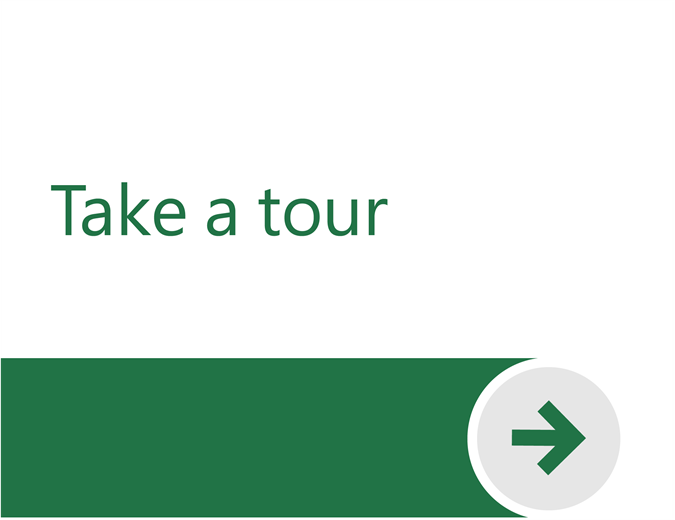
No comments:
Post a Comment