OneDrive For Business Document in iFrame
How to : Embed OneDrive for Business Documents (Excel, Word and PowerPoint) in your Website/Blog
Very Simple.
1. Click 'Copy Link' and click 'Copy'
Your link would be like
https://website-my.sharepoint.com/:p:/p/yourname/EQlinAL111FBqexEp3bdEWoB1m3u-xa1KVfY4LWph3J7Tg?e=Ji0mrl
*Red text be changed based on yours
2. Prepare your IFRAME TEMPLATE
(As you know, you can change height and width)
3. You just paste your link into iframe dotted area.
Example Excel
Example Word
Example PowerPoint
Note: Check more parameter settings
Subscribe to:
Post Comments (Atom)
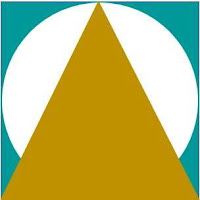


No comments:
Post a Comment